Set a custom time period for messages to automatically be deleted in Google Chat
News | 28.04.2023
You can control if and when messages sent through Google Chat are deleted automatically with Chat auto-deletion settings.
i
- This feature only applies to messages sent while conversation history is on.
- Messages made by users in your organization to external sources can be deleted on your network by this feature but will stay visible to external 1:1 direct messages, group messages, and spaces.
- Supported editions for this feature: Business Plus; Enterprise Standard and Enterprise Plus.
Learn more about what's new in Google Workspace...
For select Google Workspace editions, admins can now define a duration after which their users' messages in Google Chat will be deleted automatically.
This can apply to messages in 1:1 conversations, group conversations, and spaces — time periods can be assigned for each message type.
Note that this retention period only applies to messages sent when history is enabled. The auto-deletion timeframe can range from 30 days to several years.
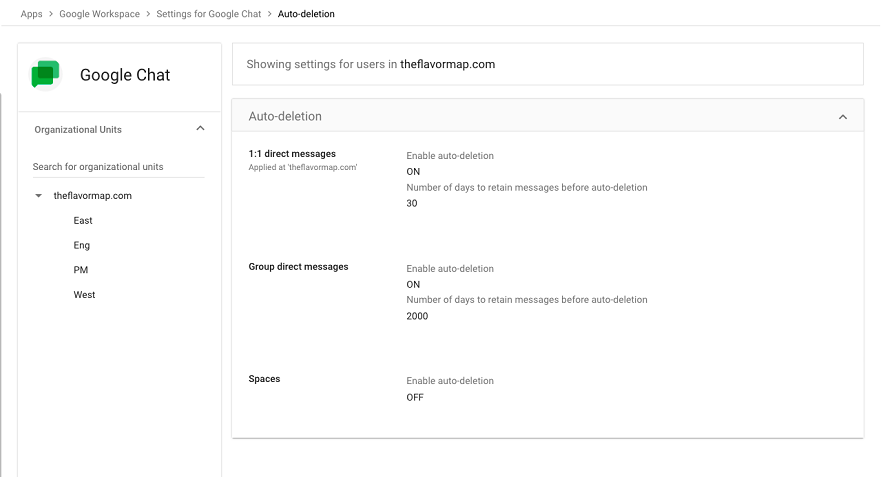
Currently, admins have limited control over the history duration of conversations in Google Chat: with history off, messages are deleted after 24 hours; with history on, messages remain visible for an indefinite time unless proactively deleted by Vault Retention policy or proactively deleted by a user by user.
This update gives admins more granular control over how long their users can see messages in conversations. For end-user practicality, this helps unclutter conversations, while complying with retention requirements (if a retention policy is applied). If you’re using the Auto Deletion policy combined with a Vault Retention Policy, the Vault policy prevails.
Admins:
- This feature will be OFF by default and can be configured at the OU level for 1:1 direct messages.
- Group messages and Spaces can be configured at the domain level.







