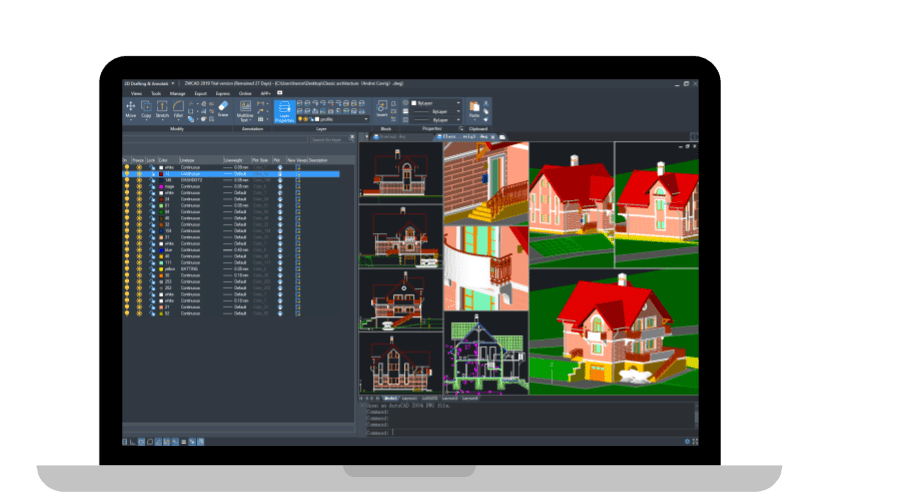ZWCAD
multifunctional tool for 2D/3D design and realistic visualization
ZWCAD is a powerful system for creating and editing 2D and 3D objects.
What architects and designers need to know about ZWCAD
- The solution allows to open and edit files created in AutoCAD (DXF/DWG), as well as PGP, MNS and MNU files
- ZWCAD includes a functional set of tools for working with design drawings and text, editing object models
- It supports raster formats - TGA, PCX, PNG, GIF, TIFF and BMP files
- It is possible to use external OLE-objects (tables, videos, etc.) in projects
- Layers are supported, there is a built-in calculator, projects can be printed (both as a picture and in DWF format)
- Flexible Russian-language interface ZWCAD allows you to customize toolbars and menus of the program completely for yourself
- Reasonable price and choice of product version for your tasks and needs.
Key advantages of ZWCAD over other CAD solutions:
- Multithreaded computing technologies that allow to achieve high speed of drawing files opening, accompanied by stability and high efficiency
- Full support for DWG drawings, familiar interface, powerful set of design tools and relatively low price
- Ability to extract data from drawings and work with them in a table view, a new PDF substrate manager, an annotative scale reset function, and a built-in Lisp application debugger
- The licensing policy of ZWCAD products allows you to choose the right option for tasks of any degree of complexity without overpaying for unnecessary features
The program allows you to open and edit up to 255 drawings simultaneously
ZWCAD supports actual DWG formats
Working with ZWCAD confirms excellent compatibility with other popular CAD systems at the level of current DWG formats. It supports DWG versions of AutoCAD R14-AutoCAD 2018, opening and saving DXF files of AutoCAD R12-AutoCAD 2018 versions, inserting raster images, other OLE-objects, JPEG, PNG and BMP formats, importing DGN files.
The following versions of ZWCAD are available to users
- possibility to test the full version before purchase
- opening and saving DWG/DXF/DWT files
- displaying 65 types of CAD objects 5 editing modes with "handles"
- viewing and editing properties of selected objects through the properties palette
- drawing environment customization screen grid, interface switching; CUI editor support
- automatic input completion
- printing
- network licensing
- LISP/COM/ActiveX support
- 3D modeling and editing;
- VBA/.Net;/ ZRX support;
- integration with external applications;
and all the features of the Standard version:
- the ability to test the full version before purchase;
- opening and saving DWG/DXF/DWT files;
- display of 65 types of CAD objects 5 editing modes with "handles"
- viewing and editing properties of selected objects through the properties palette
- drawing environment customization screen grid, interface switching; CUI editor support;
- automatic input completion
- printing
- network licensing
- LISP/COM/ActiveX support
Comparison of ZWCAD and AutoCAD features
The best CAD solution with DWG format compatibility, familiar user interface, ultra-fast speed and affordable perpetual licensing.
From € 799 and you own ZWCAD forever!

Use Cases
There are no indispensable CAD. Beeline Kazakhstan migrated from AutoCAD to ZWCAD
The mobile operator managed to switch to ZWCAD without any downtime in business processes, data loss or staff training More
Telecommunications |