Add multiple multimedia files to a single message in Google Chat
News | 19.11.2024
Users can currently send & share files such as images, PDFs and videos in Google Chat messages and use the Shared tab to access all conversation-related artifacts including files, links and media. However, only one image can be uploaded in a single Chat message on the web at a time.
To improve upon this functionality, provide a highly-requested feature, and match the mobile experience, we’re excited to announce that users can now upload and send up to 20 multimedia files (photos and videos) in one Chat message. Dragging and dropping multimedia files into the compose bar from your desktop is also supported.
End users: An error message will show if a user exceeds size limits or uploads unsupported file combinations.
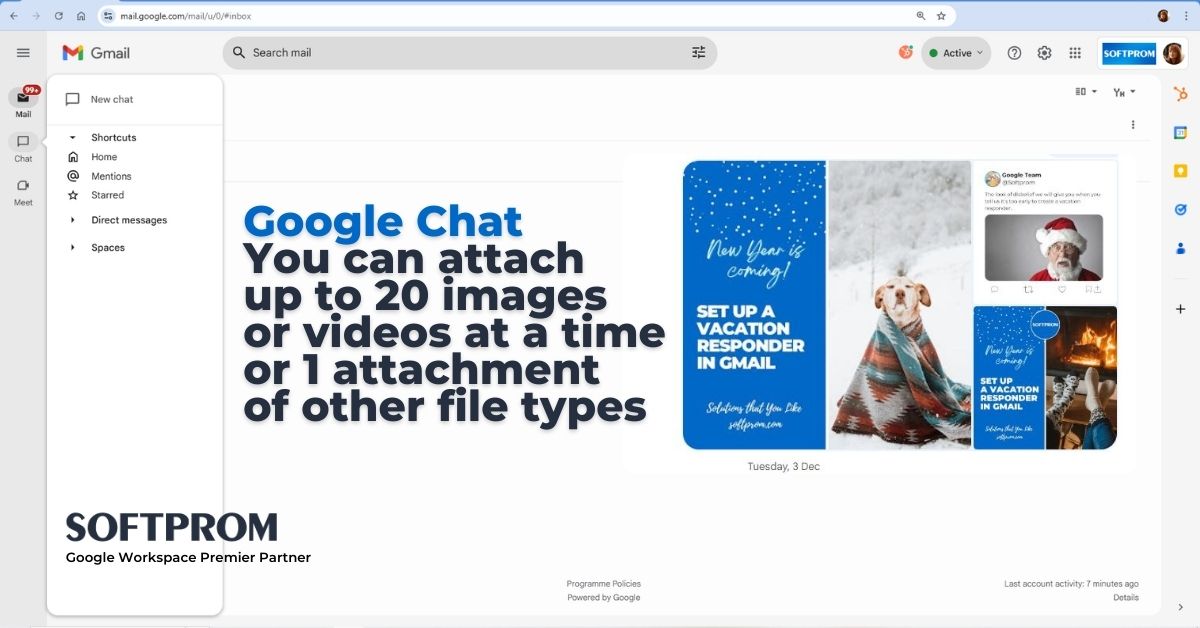
If you have a Google Workspace account, you can delete the chat message where the file was shared. The file is removed from the space, but it is still available in your Google Drive.
Available to all Google Workspace customers







