View your most relevant Google Drive folders and files on a single page
News | 05.09.2024
Last year, a new homepage view was introduced in Google Drive, making it faster and easier to find files that matter most. That update included personalized file and folder suggestions with machine-learning algorithms that can help you get started quickly.
Thursday, September 5, 2024 — Starting today, you will see a combined, unified view for file and folder suggestions on the Drive homepage that leverages machine learning to help you find and organize your most relevant content faster and intuitively. More specifically, you’ll notice:
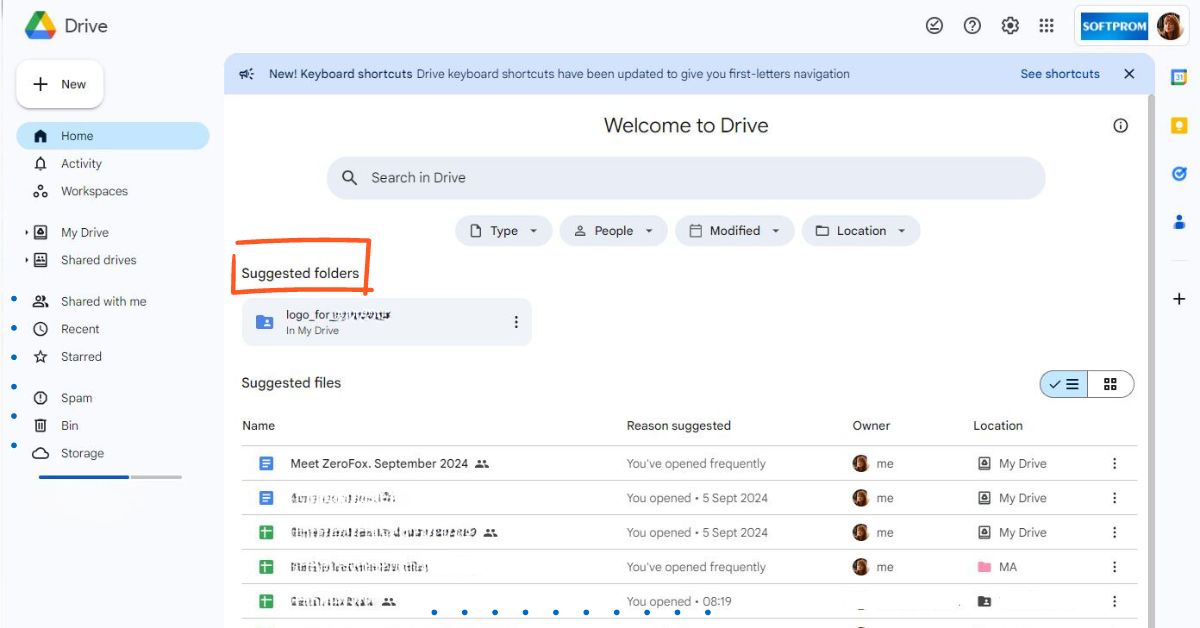
- Combined file and folder suggestions: Drive's homepage shows suggested files and folders, intelligently chosen based on recent activity, sharing patterns, and connected Google Calendar events.
- Seamless navigation and organization: You can easily switch between viewing additional files or folders, or organising content directly from Home.
- Enhanced search filters: Search chips allow you to quickly start a search by file type, people, modification date, and location modification date, location, and people.
Available to all Google Workspace customers
- Up to 6 suggested folders will show at the top of the homepage view of Drive and you can click the “View more” option to see up to 12 total folders.
- Up to 10 suggested files will show underneath the suggested folders in the collapsed state and up to 30 suggested files will show if you click the “View more” option.
- You may not see the “View more” option if you do not have additional file or folder suggestions.
- The homepage view of Drive will be ON by default and can be opted out by the user. If a user opts out, their default page will be My Drive. To opt-out, go to the Settings icon in the top right corner > Settings > Start page and select My Drive.







