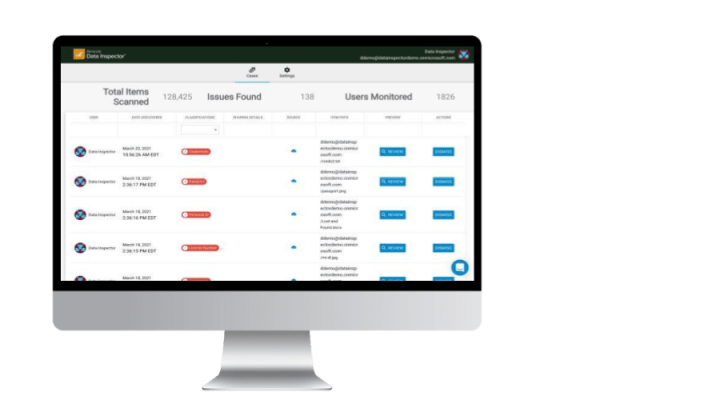Barracuda Data Inspector
Automatically scans OneDrive and SharePoint to identify sensitive information and malicious files.
Secure environment (Microsoft SharePoint / OneDrive) against improperly-stored sensitive data and latent malware.
Get insight into sensitive data
SharePoint and OneDrive deployments can improperly store sensitive data, such as Social Security numbers, credit card information, network credentials, and more—putting your data at risk. With Barracuda Data Inspector, you see exactly what kind of data has been found, whether it has been shared internally or externally, and where it’s located, so you can decide what needs to be done. Data Inspector also identifies sensitive information in images, including photos, screenshots and document scans. You can further customize by creating your own data classifiers; identify specific information types, such as employee or student IDs, project codenames, and other proprietary information.
Detect malware in SharePoint and OneDrive
SharePoint and OneDrive can be unwitting hosts to dormant malware that can go undetected by native security and lie in wait for one wrong click to activate them. With Barracuda Data Inspector, you can identify malware, viruses, and ransomware stored in SharePoint and OneDrive and get rid of it at the source. This helps prevent accidental activations that can lead to costly attacks.
Support regulatory compliance
Barracuda Data Inspector helps you gain the information you need to comply with GDPR, CCPA, and other data privacy regulations. Identify private and sensitive data as soon as it appears in OneDrive or SharePoint with redacted previews. User-defined, role-based access control and advanced encryption capabilities protect document previews from unauthorized access.
Stay on top of the latest threats
New issues are automatically identified and customizable email alerts keep you fully informed, so you can respond quickly. You can further reduce your risk by improving end-user security awareness, with automated notifications whenever users attempt to store sensitive data on OneDrive or SharePoint.
Barracuda Data Inspector takes only minutes to get up and running, and adds users automatically.
Barracuda Data Inspector is next-generation data security that makes it easy to identify and secure an organization’s most critical information.
Barracuda Data Inspector functionality:
- Scans OneDrive and SharePoint for sensitive information and malicious files.
- Identifies sensitive information such as credentials, personal data, and financial data and shows where it exists and whether it is shared—inside or outside the organization.
- Identifies suspicious or malicious files such as viruses and other types of malware.
- Allows customer to define their own data classifiers to identify specific information types, such as employee or student IDs, project codenames, or other proprietary information.
- Helps you identify the type of sensitive data at a glance.
- Prevents further proliferation of found data by creating redacted previews.
- Identifies sensitive information from photos, screen shots, documents scans, etc. thanks to advanced optical character recognition (OCR) capabilities.
- Supports all common filetypes including Office 365 documents, PDFs, ZIP files, and common image formats.
- Supports automated email notifications for admins and compliance officers when sensitive information is identified.
- Builds security awareness by notifying users when they store sensitive information in OneDrive or SharePoint.
- Enforces user-defined role-based access control.
- Advanced encryption capabilities protect document previews from unauthorized access.
Barracuda Data Inspector is a full Software-as-a-Service solution—no hardware or software to manage. Takes only minutes to configure and start scanning and adds users automatically. User-based licensing.