Third-party smart chips now available in Google Sheets
News | 08.10.2024
The capability of Google Sheets was expanded.
Users can add smart chips that pull information from third-party apps into Sheets. Users can also paste third-party chips inserted in Docs directly into a spreadsheet.
To access third-party smart chips, an admin or user must first install a partner’s add-on from the Google Workspace Marketplace. After that, simply paste a link from the third-party source into your spreadsheet and click “tab”. You will then see a smart chip populate in your sheet that previews critical information from the app, right in the flow of your work.
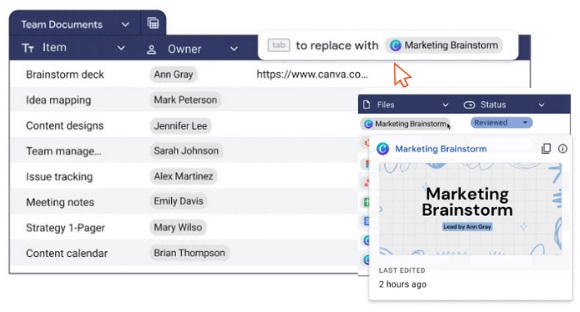
Third-party smart chips in Google Sheets
Admins: You can only create and use a third-party smart chip if a developer has enabled it for that application. You will also need to install or allowlist the specific add-on for that application to ensure end users have access.
End users: Specific add-ons for third-party applications must be installed by your admin or allowlisted for you to use this feature.
To convert a link to a third party into a smart chip, you can either:
- Paste a link from the third-party source into your spreadsheet and select “tab”.
- Replace the link with a chip within the hovercard that appears when you place your cursor over the link.
Users who have installed a third-party add-on will see a hovercard of information defined by the third-party upon hovering over the chip.







