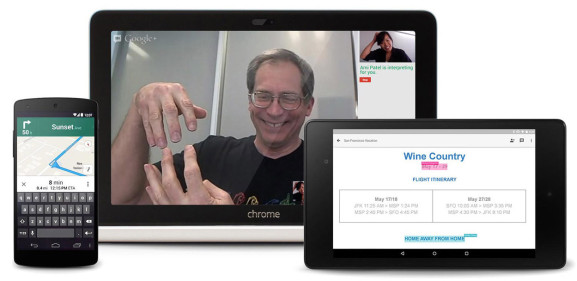Google adding Braille support in Google Sheets, and screen magnifier support in Google Slides and Drawings
News | 16.01.2018
Google launching new features for Google Sheets, Slides, and Drawings.
Specifically, Google adding Braille support in Google Sheets, and screen magnifier support in Google Slides and Drawings.
Use Google Sheets with Braille displays
You can already use Braille displays to read and edit text in Docs, Slides and Drawings. Now we’re adding Braille support to Sheets as well. You’ll be able to use a Braille display to read and edit cell contents as well as navigate between cells in a sheet. At the moment, Braille support in Sheets will only be available on Chrome OS with the ChromeVox screen reader. We’re working to add support for other platforms and screen readers.
Use screen magnifiers with Google Slides and Drawings
We recently added screen magnifier support to Docs and Sheets. Now screen magnifiers will also work with Slides and Drawings. You can use screen magnifiers with Docs, Sheets, Slides, and Drawings on Mac and Chrome OS devices.
Available to all G Suite editions