New features and functions in Google Docs
News | 24.03.2023
Improvements to content organization in Google Docs
Google is rolling out improvements to the formatting and customization options for tables of contents in Google Docs. You now have the options to:
- Toggle between three default styles
- Toggle page numbers
- Toggle tab leader styling (adds lines between a heading and the page number)
- Include and indent headings based on levels
With these enhanced customizations, we hope this highly requested feature refines titles and headings to personalize the content of your document.
Google is also reorganizing the options included in the table properties sidebar in Docs to make it easier for you to find and utilize table formatting options. Upon adding or editing a table, you will notice a new “Table” section with alignment preferences and a new “Cell” section with clearer cell-specific formatting options within the table properties sidebar.
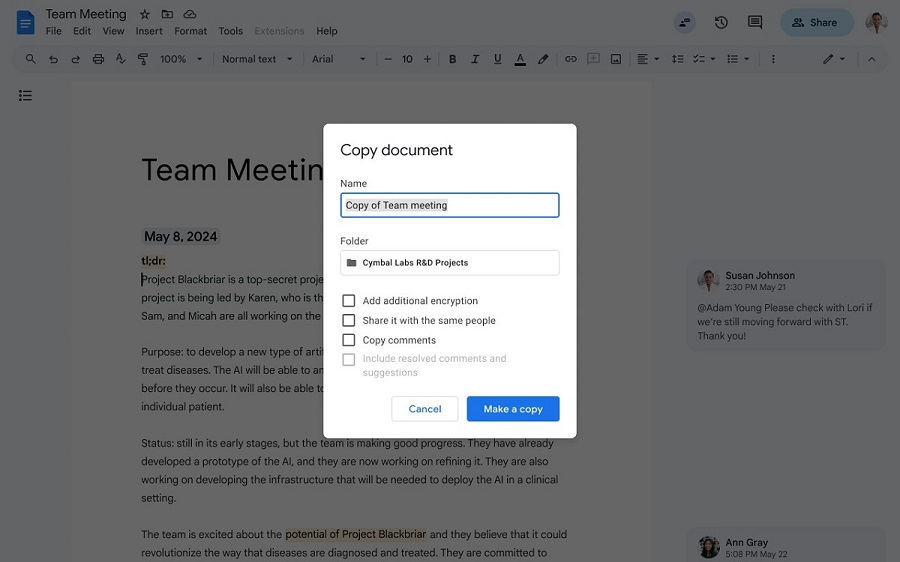
Add or remove client-side encryption from a Google Docs
You can now choose to add client-side encryption to an existing document or remove it from an already encrypted document (File > Make a copy > Add/Remove additional encryption). This update gives you the flexibility to control encryption as your documents and projects evolve and progress.
i Available to Google Workspace Enterprise Plus, Education Standard, and Education Plus customers
| Google Docs — Collaborative content creation | Business Starter | Business Standard | Business Plus | Enterprise |
|---|---|---|---|---|
| Interoperability with Office files | + | + | + | + |
| Sites website builder | + | + | + | + |
| Forms survey builder | + | + | + | + |
| Connected Sheets | Fundamental | Fundamental | Fundamental | Enterprise |
| Custom branding for document and form templates | + | + | + |







