New 3D Warehouse features available to SketchUp users
News | 18.08.2023
Trimble has unveiled a new version of 3D Warehouse, a website for ready-made 3D models compatible with SketchUp.
The repository of free 3D models — about 4 million, can be used by SketchUp users in the design and design process, as well as upload their finished models to the resource for general use.
What's new in 3D Warehouse SketchUp?
3D Warehouse has been enhanced with new innovative features such as image search and search models with Ai. Users can now easily find, filter, and download materials by photo, image, keywords, and other custom parameters.
UI redesign for desktops, mobile devices and websites with light and dark themes.
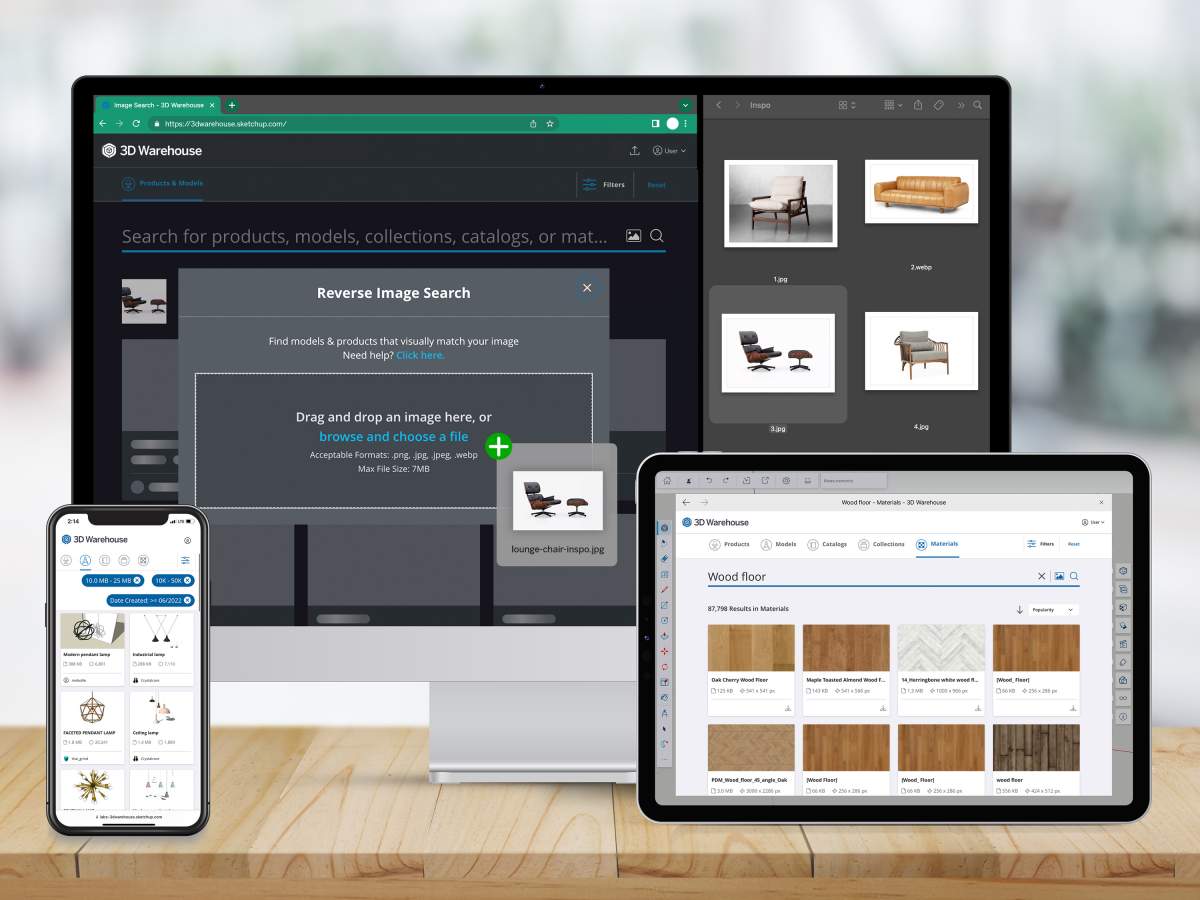
An all-new AI feature will significantly speed up your 3D model search workflow. All you have to do is take a photo, drag and drop an image, or upload an existing image to your device and place it in the 3D Warehouse search bar. The powerful AI search engine SketchUp does the rest. Adding real textures and pre-made objects to your SketchUp design is quick and intuitive.
Most new features are available to free users. Image Search, however, will be a subscriber-only feature, available for Go, Pro and Studio customers.
Quick search for 3D models
Streamline your design process by searching for 3D models with images and text in the 3D Warehouse search bar. Take a picture of a chair from a showroom or moodboard and submit it to the SketchUp search engine. Sit back and let AI quickly find the perfect match among millions of ready-made models.
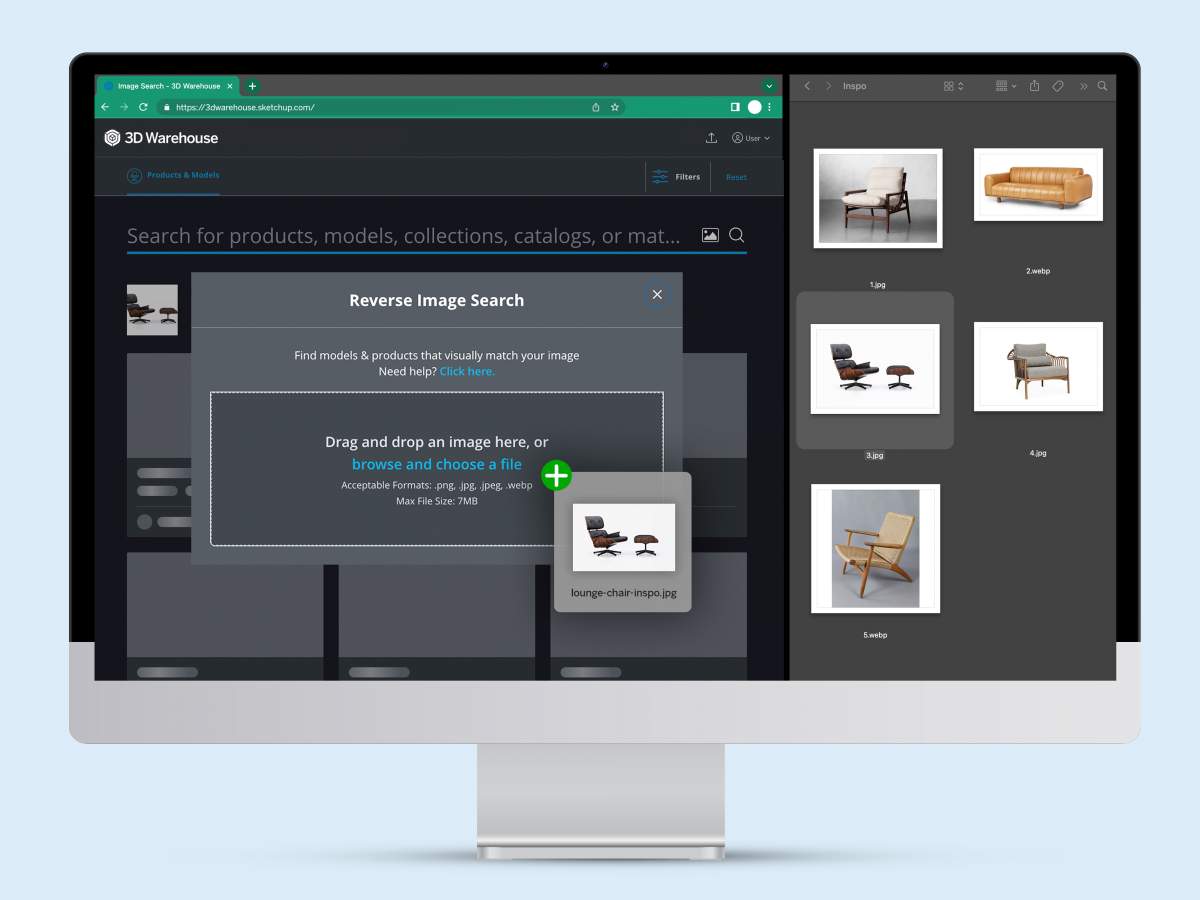
Keep an eye out for dynamic components that can be customized according to the parameters and your design requirements. Plus, you're not limited to searching for text keywords only. Image search breaks down language barriers to bring you a list of top models from around the world.
This really is a game-changer! Most of the time, I give a customer the advice to look for some nice IKEA furniture because of the large quantities of models in the 3D Warehouse. With this update, I can just import a Pinterest picture and look for the most similar model!
One of the most challenging things about having a very large library of objects to search from in 3D Warehouse is finding exactly what options you have and doing that quickly.Trimble has beautifully attacked this pain point using new AI technology with its new image search option.
Source materials are easily found
3D models are now searchable, filterable and directly downloadable from the Materials tab in the 3D Warehouse. You can now easily get material and texture samples for use in SketchUp using keyword searches. Just enter the name of the material in the search bar and go to the "Materials" tab.
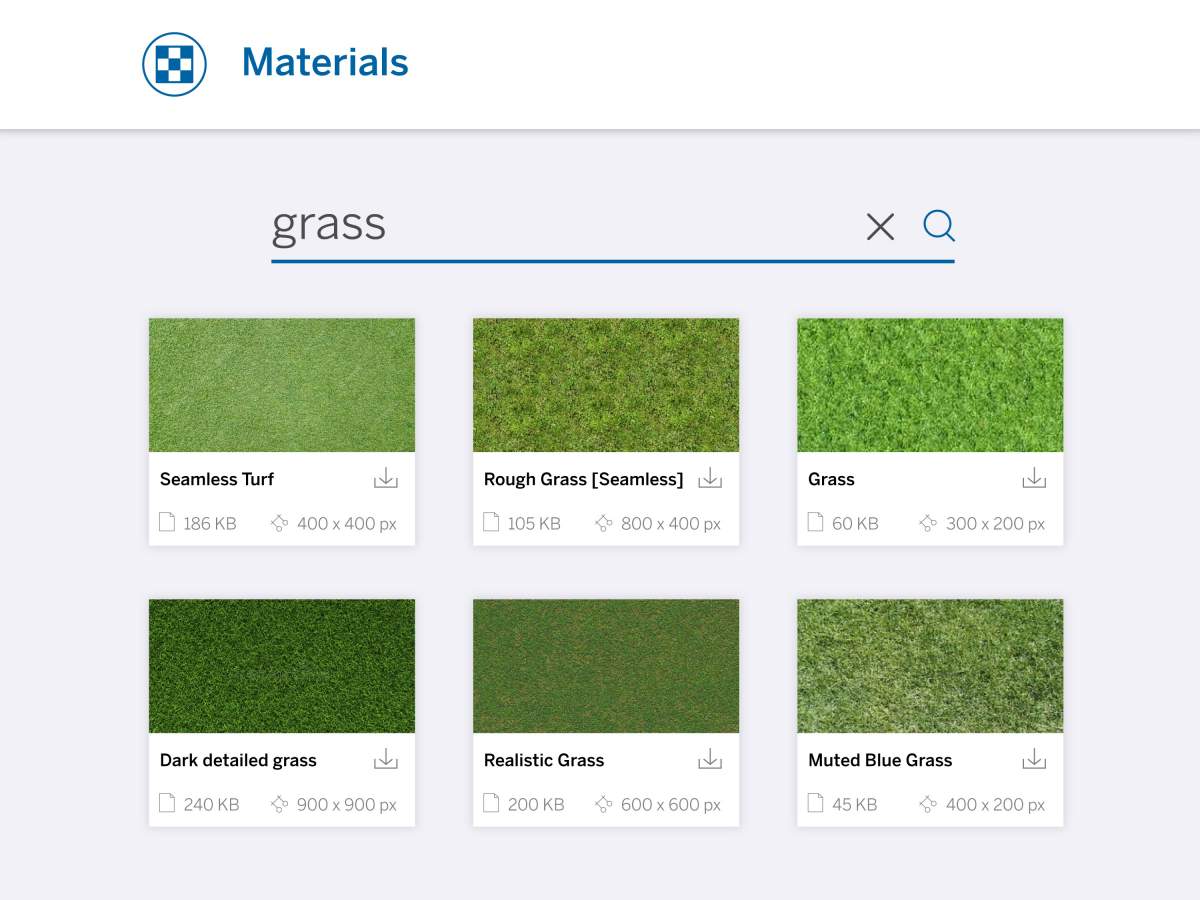
Access to your favorite content from anywhere
Easily access your favorite products, models, catalogs and collections across desktops, mobile devices and the web when you sign in with your Trimble ID. When you launch 3D Warehouse from a SketchUp project, all of the content you select will be available for use directly in your working project.
Unique features of 3D Warehouse SketchUp
- Check out augmented reality viewing of lightweight models under 10MB and 200,000 polygons. 3D Warehouse automatically converts your creations into USD and GLB format and provides a shareable QR code. Help your audience experience your work using AR viewing on Android or iOS. No hyper-tech devices or model exports required.
- Filter product and model search results by file size, polygon count, and file type and tick specialty filters to zoom in on Dynamic Components, Live Components, or Geolocated models.
Softprom is a distributor of SketchUp. If you want to purchase a subscription, leave a request.







