Easily share videos and files on Google Drive. New features
News | 12.01.2024
See what you can now do with Google Drive
Share a link to a specific time in a Google Drive video
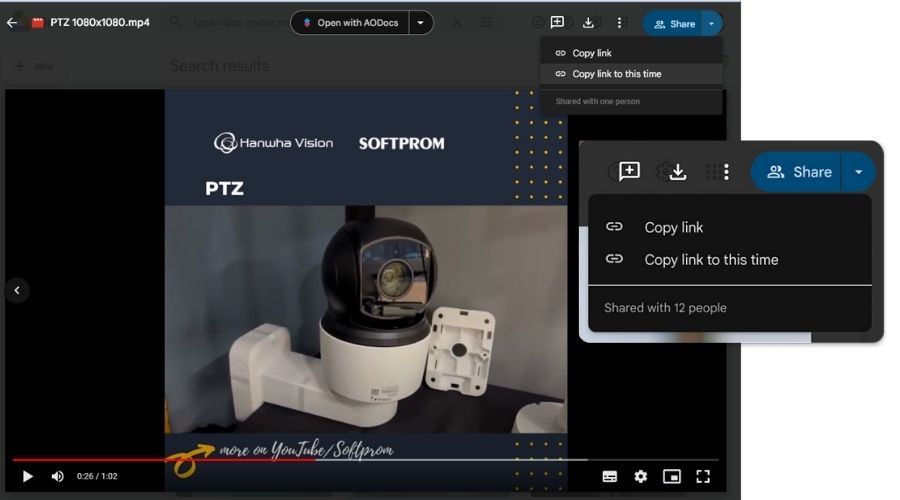
Google adding new functionality to the Drive sharing button that lets you share timestamped links to specific parts of a video.
On the web, simply navigate to drive.google.com > find and open a video file > play the video (you can pause the playback before performing the following steps) > select the dropdown on the "Share" button in the top-right corner > select "Copy link to this time" > send the link.
Learn more about copying a specific time in the video.
i Google Drive integrates with Docs, Sheets, and Slides, cloud-native collaboration apps that enable your team to create content and collaborate more effectively in real-time.
Easily share Google Drive files to Google Calendar meeting attendees
Google announced the option to share any file with all meeting participants on a Google Calendar invite via the sharing dialog within a file.
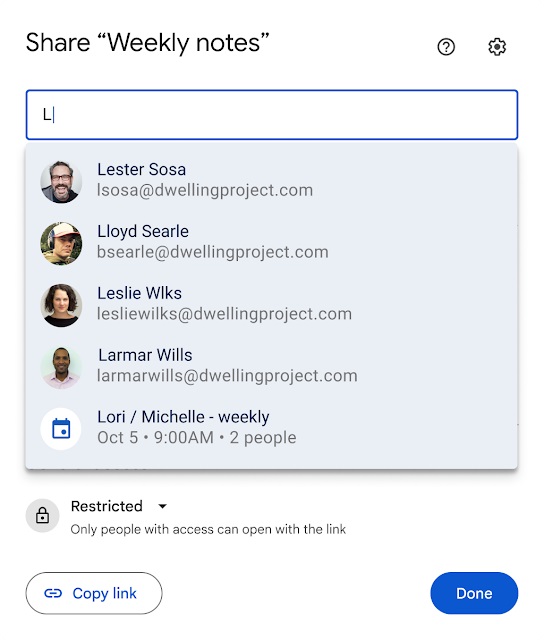
As a file owner or editor, go to the Share button in a file > type in the title of a calendar event > select the event > confirm the correct list of meeting attendees are added > select the users’ access level > click Send.
To share a file to a calendar event, you must be the file owner or editor and be a participant on the meeting that you’re sharing to on your calendar.
If you attach a file directly to a Calendar invite, you will see a pop-up asking if you'd like to share the file with the meeting attendees.
If you’d like to link the file to the calendar invite, you can select "Attach to calendar event" before clicking Send.
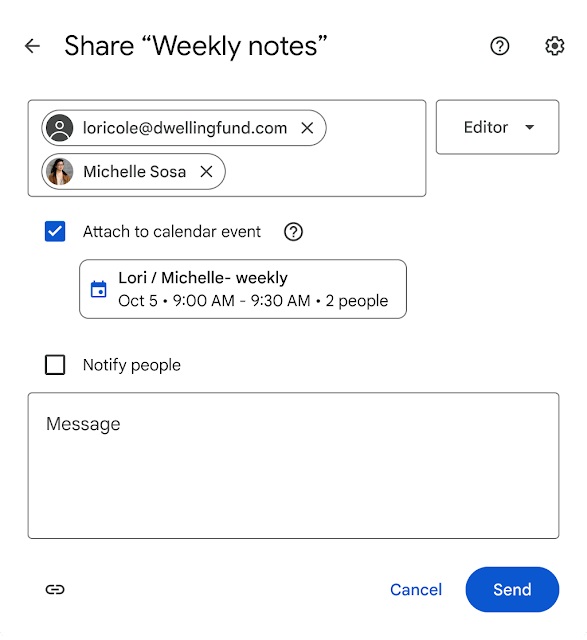
Sharing files is critical to building a collaborative environment. With this new feature, users can easily share files with meeting attendees before a meeting, ensuring everyone is prepared and able to collaborate on the same file.
Introducing dropdown options on the sharing button in Google Docs, Sheets, Slides and Drawings
Google adding a new feature that ensures a seamless sharing experience across Workspace.
In Google Docs, Sheets, Slides, and Drawings, you will now see a dropdown on the Share button that surfaces quick actions, such as pending access requests and the "Copy link" option.
All these new features are available to all Google Workspace customers.
For more information about Google Workspace, please contact us. Softprom is an official Google Cloud partner.
Trial for 30 days and -10% off for any business version of Google Workspace. The offer is for new Softprom customers up to 29 February 2024. Send request







