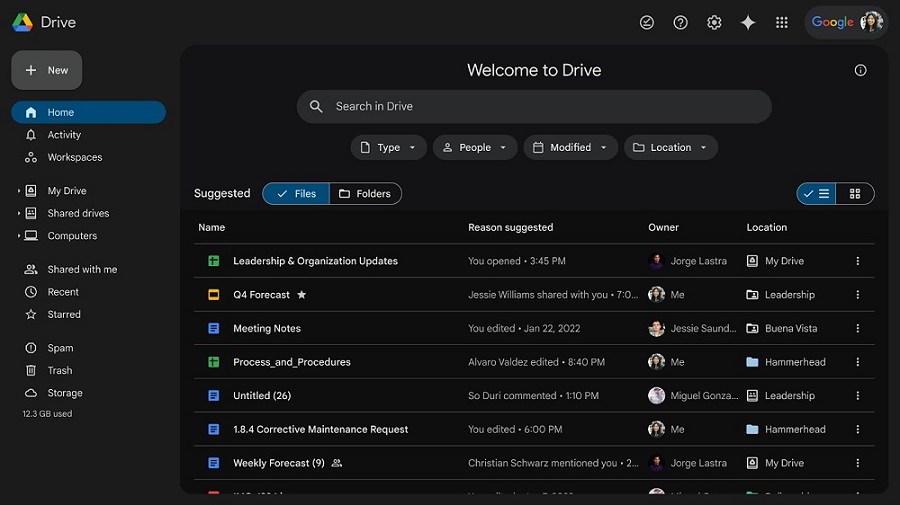Dark mode now available in Google Drive web
News | 16.04.2024
Google introducing a highly requested feature: Dark mode in Drive on the web. This new setting aims to provide you with a more comfortable, customizable viewing experience for Drive.
You can change your theme setting to make it easier to view files on your device.
You can use the Dark Mode setting to help save battery life.
To use Dark Mode, go to Drive > Settings > Appearance > Dark.
Available to all Google Workspace customers
*Important: Dark Mode is only available on iOS 13 and up.
- Light: Light background with dark text
- Dark: Dark background with light text
- Device default: Automatically match the colour scheme of your device